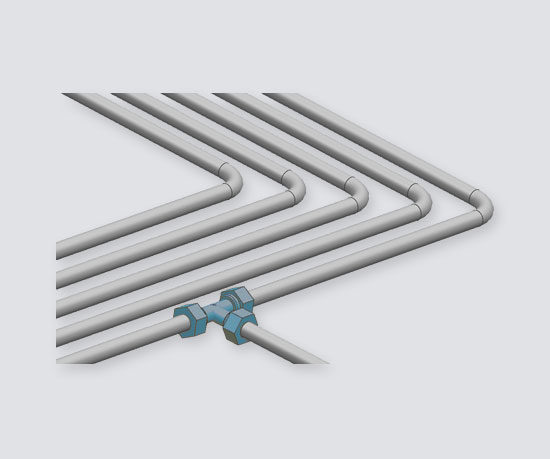
NX Routing mechanical / electrical
The digital product development solutions of NX contain integrated tools which facilitate the design process for conduit systems, including harnesses, cables, hoses, pipes, conduits and raceways. These processes reduce the design time required, improve product quality and ensure a smooth transfer between logical design, physical design and manufacturing.
-
Course number:WWS 2020
-
Duration:99
-
Participants:For users and administrators who have to work with Routings
-
Experience:NX Basic Modeling 1, Basic Modeling 2, NX Dealing with large Assemblies (advantageous)
-
Date:
NX electrical routing is a 3D wire harness routing application that is used with so-called smart features and functions to automate the design, modification and analysis of wire harnesses. NX electrical routing enables integration of all electrical disciplines whether system design, logical design, physical design, manufacturing or service documentation. NX mechanical routing provides design tools and sample libraries for hoses, tubes, conduits and raceways. Systems built with NX routing are fully associative with NX assemblies to facilitate design changes. Automatically calculated cut lengths are possible, as is the output of a complete bill of materials.
In 4 steps to success
1. Analysis and conception on site at the customer
2. Evaluation of the analysis and preparation by Dr. Wallner
3. Training of the users
e.g. NX Routing electrical
Basics of user interface
Handling of structures
Creating and editing of paths
ECAD data transfer
Relocate and edit cables
Flexible deformable cables
Export of lists
or NX Routing Admin
Basics, structures, configuration
Definition of required attributes
Definition of colors, layers, references
Qualify the parts
Integrate the parts in the routing structures
Definition of cables and wires
ECAD integration, configuration of data
if no E-CAD system available
NX Schematics
Handling the environment, libraries
Editing items
Handling of conductions
Editing conductions
Creating an E-CAD plan
Export of lists / bill of materials
Data transfer to NX
or NX Routing mechanical
Basics of user interface
Handling of structures
Creating paths
Editing paths
Laying stocks
Editing stocks
Export of lists
4. Support

