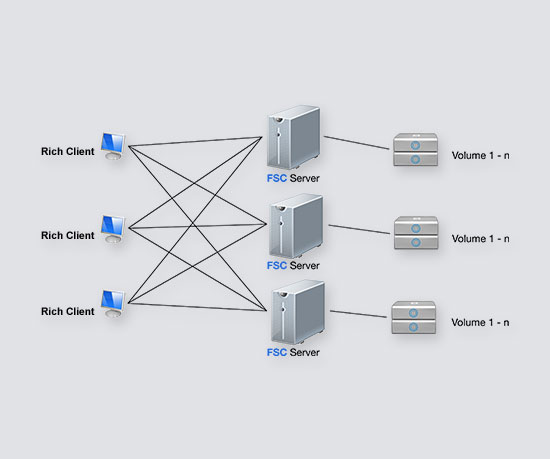
Teamcenter installation
The Teamcenter installation training allows a detailed insight in the Teamcenter architecture.
-
Course number:WTR 2440
-
Duration:2 Tage
-
Participants:For Teamcenter administrators
-
Experience:Teamcenter user, knowledge in Windows administration and networks, script language are an advantage
-
Date:
The training starts with installing the database (Oracle or Microsoft SQL Server) and continues with creating the Teamcenter database schema. The different possibilities for optimizing the database as well as the protection will be explained more in detail. Before installing the corporate server, the trainee will learn about the license subject (FlexLM). Along with the corporate server, the different caching philosophies are illustrated with clear examples. After explaining the differences of 2-Tier and 4-Tier Rich Client architectures, the step-by-step installation will follow. After installing the Business Modeler (BMIDE) the participants will be able to adjust the Teamcenter data model according to the circumstances. The most important utilities regarding installation and maintenance of the Teamcenter environment will be explained. The last chapter of the training contains the installation of a Teamcenter update including preparation and rework.
Structure of the environment and architecture
Installation preparation
Creation of a productive database
Corporate Server Installation
FlexLM Installation
Installation of 2-Tier Rich Clients
Web Applicationen Installation (IIS)
Installation of 4-Tier Rich Client
Thin Client
Configuration 2-Tier/4-Tier environment
NX Manager
Installation .NET

